GTA Liberty City Game Android Mobile Me Download or Install Kaise Kare: Rockstar Games ne hume bahut saare popular games diye hai, unme se ek hai GTA Liberty City Dosto aap sab ne yeh game apne computer ja fir laptop me toh jarur play kiya hoga. Yeh game vice city se thoda modern aur bahut accha tha.
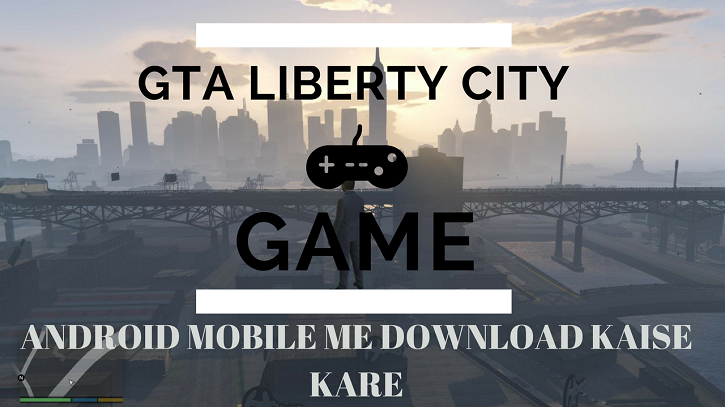
But kuch time pehle agar aapke paas pc ja laptop nahi hota tha toh aap is game ko nahi khel sakte the. Lekin ab aap is game ko without pc apne android mobile me download aur install karke play kar sakte hai. Aaj kal lagbag sabhi budget smartphone in games ko asani se play kar dete hai.
- GTA Vice City Game Android Mobile Me download Kaise Kare
- GTA 5 Game Android Mobile Me Download Kaise Kare
Waise aap is game ko direct playstore se bhi download kar sakte hai. But playstore me aapko 182 rupaye me yeh game buy karna hoga. Agar aap yeh game free me download karna chahte hai, toh aap yeh post puri read kare. Isme main aapko full detail me GTA Liberty City Stories game ko download karne ke baare me batauga.
Game download karne se pehle is game ki minimum requirment jaan lete hai. Jis se aapko pata lag jayega yeh game aapke device me chalega ja nahi.
Minimum Requirment:-
- Android Mobile (Minimum 512MB Ram)
- Wifi or 4G Internet Connection
- ES File Explorer
Toh ab jyada time waste na karte huye seedhe GTA Liberty City Game download aur install karne ke baare me jaante hai.
GTA Liberty City Game Android Mobile Me Download or Install Kaise Kare
Game download karne se pehle apna mobile aur wifi data check karle kyuke yeh game 1.1GB ki hai. Toh isko download karne ke liye aapko 1GB se jyada data chahiye hoga.
1. First aapko neeche diye huye link par click karke game ke download page par jana hoga.
2. Game page par ja kar aapko neeche scroll karne par 2 Download Button milenge. Jo kuch aise dikhenge.
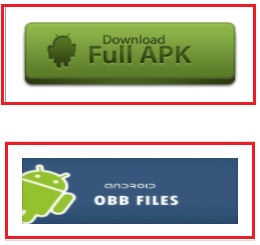
3. Aapko sabse pehle first button par click karke Apk file download karni hai, fir uske baad second button par click karke ZIP File download karni hai.
Note. Aap Game UC Browser ja fir Chrome Browser Se hi download kare.
Imp- Jo ZIP file aap download karoge, aapko usko open karke usme se com.rockstargames.gtalcs name ka ek folder bahar extract karna hai jani bahar nikalna hai. Bahut saare mobiles me aap zip file open kar usme se folder extract kar sakte hai. Agar aapke mobile me zip file open na ho, toh aap Iske Liye ES File Explorer ka istemal karke Folder ko zip file se bahar extract kar sakte hai.
4. Jo folder aap zip file se extract karenge aapko woh folder neeche batayi huyi jagah paste karna hai.
SD Card > Android > Obb>com.rockstargames.gtalcs
Note. Agar aapke mobile me android folder ke andar obb name ka folder na ho toh aap obb name ka folder create kar sakte hai, aur fir us folder me game wala folder paste kar sakte hai.
5. Jab com.rockstargames.gtalcs folder obb folder me move ho jaye, toh fir aapko Game ki apk file par click karke usko install karna hai.
Yeh sab karne ke baad aapki game puri trah se install ho jayegi. Ab aapko sirf game icon par click karna hai, aur iske baad aapki game android mobile me play ho jayegi.
Dosto aapko GTA Liberty City Game Android Mobile Me Download or Install Kaise Kare post kaisi laggi aap neeche comment karke jarur bataye.
Agar aapko koi bhi step samj me na aaya ho toh aap neeche comment karke puch sakte hai. Main aapki puri help karuga.